Data templates
Data templates consist of excel spreadsheets used to upload data to the NTA database. These sheets are constructed to insure that data are properly formatted and consistently entered. The templates are updated frequently and it is highly recommended that users rely on newly downloaded templates as explained in Upload data.
Three templates are available:
Age-Specific Data Template is used to upload national level age-specific data. The Age-specific Data Template.V2 is used to upload sub-national level data. The templates include two sheets that can be accessed by the user. The data sheet is used to enter values for any age-specific NTA variable and important descriptive information. The documentation sheet is use to provide important information about the source and methods used to construct each NTA variable.
The user may elect to upload either the data sheet or the documentation sheet, but need not upload both. All information on a sheet to be uploaded must be filled out.
Sub-national data upload is designed to distinguish the following attributes: sex (male or female); region (urban or rural); income group (3, 4, or 5 groups); and education (4 groups). Names that can be used are specified in the sheet of lists in the data upload excel file. Please contact us if you need alternative sub-groups.
Aggregate Data Template is used to upload any variable that does not have an age dimension, e.g., total consumption, total foreign saving, or the consumer price index. A single sheet is used for the data and the documentation and must be fully completed.
Data Sheet Entries
Country, Researcher, Date Created
These entries are required for all uploads. The data base also records the date uploaded and the person uploading the data.
Year
Year must be an integer between 1750 and 2300.
Attribute
Sub-national data upload is designed to distinguish the following attributes: sex (male or female); region (urban or rural); income group (3, 4, or 5 groups); and education (4 groups). Names that can be used are specified in the sheet of lists in the data upload excel file. Please contact us if you need alternative sub-groups.
VarName and Variable Name
VarName is an abbreviation of the Variable Name used to distinguish NTA variables. Entering the VarName displays the Variable Name in the column immediately to the right. A complete VarName list and the corresponding Variable Name list can be viewed on the VarName sheet of each data template.
VarType (Age data only)
Variable type (VarType) is used to distinguish key features of the data and their quality.
NTA: aggregate variables such as the total population aged 6 or the total consumption of persons aged 57.
Mean: average values for individuals that have been estimated directly from a household survey. An example is labor income per person by age. May also be used for age-specific rates, e.g., survival rates and age-specific fertility rates.
Smooth Mean: means that have been smoothed.
Projected Mean: means that have been projected.
Modeled Mean: means that are interpolations or historical extrapolations.
Unit
The default value is units for variables that are expressed in their natural unit (dollars, rupiah, yen, people, etc.) In addition units may be thousands (x1,000), millions (x1,000,000), billions (1,000,000,000), or trillions (x1,000,000,000,000). Note that all values in the data base are stored in the currency of the country in question. The variable Currency records the currency of each country.
Nominal or Real
Nominal or Real distinguishes variables that have been deflated to a comparable year from variables that have not been. This does not apply to some variables, e.g., price indicies or demographic variables. In these cases, Nominal is used as the default value. All real values are deflated to 2000 prices.
Age Groups (Age data only)
The data base accommodates data for single-year or five-year age groups with an upper age bracket of 65+, 70+, . . . , 105+ or 110+. The value entered in Age Groups is used to distinguish these two cases. A value of Age Groups between 14 and 23 implies five-year age groups with an upper age bracket of between 65+ and 110+. A value between 66 and 111 implies single-year age groups with an upper age bracket of between 65+ and 110+. The fields to the right of age groups indicate the upper age bracket and whether the data are in single-year or five-year age groups.
Variable Status
Variable status is used to indicate whether the values are Preliminary or Submitted estimates. Hidden refers to records that have been entered by mistake. If possible, erroneous entries can be replaced by uploading the correct data for that country, year, and variable. But in some cases this is not possible. In this case, the status can be change to Hidden by uploading replacement records with, for example, blank entries and the status Hidden. Search routines will no longer select on these records.
Source (Aggregate data only)
Contains source of data (publication, data base, URL) and date. Table number in source material where appropriate. Variable name in source material where appropriate.
Documentation Sheet Entries (Age data only)
A single record is used to document all variable types for each variable. Complete documentation would indicate for example the data source, variable names and recodes for constructing an estimate; the method used to obtain a smoothed estimate from an estimate. In general, the assumption is that the NTA variable is constructed from the smoothed mean and the Population variable.
Documentation can be entered for each country, year, and variable name. In some instances, however, the documentation may be identical for multiple years. This is likely to be the case for interpolated and projected values. Note that the year variable allows the user to specify a range of years.
Country, Researcher, Date Created
These entries are required for all uploads. The data base also records the date uploaded and the person uploading the data.
Year
Year must be an integer between 1750 and 2300. In the documentation sheet only, multiple years can be entered using 1992,1995,2004 or 1915-1990 or a combination of these. In this case, numbers must be entered sequentially starting with the earliest year.
Survey or Report (Table #)
The name of the survey or statistical report from which data are drawn. The Table number where appropriate.
Variables
The variable names in source materials used to construct means.
Recodes and adjustments
Any recodes and adjustments used to construct database variables. Method used to smooth data.
Comments
Any other relevant information including references to Research Notes or other materials that may provide more extensive documentation.
Sources
Complete citation for source material.